Zbt user from Philippines can now buy T coins using Gcash
queengagerf
5 years agoThere are three ways which would allow you to buy an item here in ZBT.
1. Sell your Zbt to T coin using our OTC or by going to this link Https://www.zbt.com/otc.html
2. You can also use your Zbt points by clicking Purchase now button and then choose ZBT Balance under Payment.

3. Deposit T coin via Gcash. How??
Step 1: Click Deposit

Step 2: Make sure you Choose PHP and then click Gcash

Step 3: Type your Gcash Email when prompted.
Step 4: When you confirm your email, you will get this new window. (Make sure you are not blocking pop-ups). Type your Gcash number and then click next to confirm.

How will you know if you successfully deposited money? In my case, I recently purchased 10 T coins. And this is the e-mail confirmation I received.

You can go to the Deposit area and scroll down to see your deposit history.

If you did not receive your T coin after an hour, you may click Support. Attach a screenshot of your payment receipt to support your claims.
NOTE:
Make sure you have funds on your Gcash. You can load it using your BPI, Cebuana, Globe Business Center, Tambunting, Palawan, Villarica or any Bayad Center nearest you.
Trivia: Are you a TNT, SMART, Sun Subscriber? You can register for Gcash even if you are not a Globe user. Just download the application through the Play Store or App Store. A valid ID is needed when you sign up for G cash.
Copyright notice: Author reserves rights, does not represent ZBT's position.
queengagerf
Hot Posts
Certificated Moderator
-

 ZBT-Shaun
ZBT-Shaun -

 ZBT_CiCi
ZBT_CiCi -

 Princ3_ZBT
Princ3_ZBT -

 Rainy Days
Rainy Days -

 EmperorYekoc
EmperorYekoc






 Whalebank
Whalebank c5game
c5game



