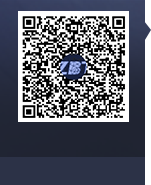Summary of Reasons Why The Steam Account Could Not Be Traded
To use the steam trade offer function, the user should ensure the steam guard mobile authenticator is enabled for 15 days, and set the personal profile and inventory to the public.
1: Steam trade rights are abnormal
Your account can not use trade offer function if trade rights are abnormal, the abnormal details include:
(1) New authorized device
If you login steam via a new device that has not to be certificated by steam authenticator (Confirmed by email), you are disabled to trade or use the community market in this device for 7 days. Clearing your web browser cookies, using a new web browser, reinstalling Steam and reformatting your computer will cause Steam to consider this device a new device and trigger this restriction.
(2) The steam guard mobile authenticator is disabled or enables less than 15 days
(3) Reset the password recently
If you forget your password and reset it (Note: this is not the same as changing your password), You are disabled to trade or use the community market for 7days. If your account is inactive for more than 2 months, these restrictions will be extended to 30 days.
(4) The current trade or community has been banned
If steam customer service has banned your account to trade, you may be disabled to trade or use the community market
(5) Change the E-mail address
Change the E-mail address which links to your account will lead a trade disabled for 5 days






 小鲸库
小鲸库 c5game
c5game