How to Retrieve Items
Before retrieving the item, please confirm:
1. Make sure your trade link which is in the section of [Profile] - [Settings] has been set correctly.
2. Your Steam profile and inventory should be public: see more details in the [Preparation before Trasaction] files.
3. Make sure the Steam token has been bound and used for more than 15 days.
How to retrieve the items:
1. In the section of [Profile]-[My Inventory]-[ZBT Inventory], retrieve the items you have bought.

2. Confirm the items for the transaction, check "Ready to trade"-"Receive transaction", the system will show the transaction completed, then you can get back your items.
3. After the transaction is completed, the system will show the quotation is finished.
If you can’t retrieve your items, you can refer to our help files [Unable to retrieve items].






 Whalebank
Whalebank c5game
c5game



