Perform A Delivery
How to perform a delivery?
1. When “Manual-delivery” item is purchased, you will receive system message to inform you to make a delivery in less than 12 hours. (If seller intends to not delivery, it will be count by system and record to seller’s credit value which affect seller’s future trades)
2. For “Auto-delivery “item, system will do the delivery when it is purchased.
3. About the differences between “Manual-delivery “and “Auto-delivery”, please refer to “Introduction of trade mode”.
How to perform a delivery for “artificial delivery” items?
1. Refer to 【Trading History】-【To be delivered】,find your items and click deliver
2. Click “Delivery”, we will send you a trade offer in steam.
3. Click OK, then go to steam accept the trade offer
4. Open Steam APP in your mobile, confirm the trade
5. Delivery success, the item sent to buyer and you receive the fund to your balance.






 Whalebank
Whalebank c5game
c5game



