Sell Items
2018-10-26 15:36:01
1. [Profile]-[Inventory] Select one item and click 'Sell'.
2. Pass our Merchant Vertification
3. After you succeed, click [Inventory] select a item and click sell.
4. Then you can set the price or click 'Suggested Price'. If your item is expensive, we recommend you set the price manually.
5. What you're selling can be found at [My Transaction]-[Manual Delivered], you can also re-price or unlist them.
上一篇:
FAQ for Sellers
下一篇::
Seller Rules & Terms






 小鯨庫
小鯨庫 c5game
c5game



