【ZBT Guide】All you need to know about your profile.
Princ3_ZBT
5年前Hello everyone and welcome to this article.
In this article, I am going to explain some necessary changes any newcomer should do in order to complete his/her Profile.
As you can see in the picture by clicking on the Profile you can access your profile.

Your profile consists of so many tabs that help you organize your account for good let’s check them one by one.

1. Profile:
There is a sample of this tab in the picture below, there are details you should know.
- T coins/ZBT/Diamond: In these three tabs you can deposit or exchange the following currencies.
- On the bottom of the page, you can see T coins/Zbt/Diamond balance and also you can check your ZBT lock up.
- Below your Account’s name, there are four Icons. these icons show the condition of your account’s settings. (Red means that you need to change/reset this setting and not red means the setting is ok.)

2. Quest:
The quest page consists of three different parts.
The first part is about the new ZBT talk and also tabs about Gaming/ZBT/CV records.
- In gaming records, you can always check your latest games and the CV rewarded for a specific game.
- In ZBT records, you can check your ZBT income.
- In CV records, you can check your CV income.
You can always click on Forum Entrance to Join the ZBT talk and enjoy it.

The second part is about your CV/ZBT income.
- You can see your total earning, also your daily earning.
- With 'My CV of yesterday' and 'Total CV of yesterday' you can calculate your ZBT.
- By clicking on the Check-in, on the right side, you can unlock ZBT and earn CV.

On the third part, you can see your Total ZBT lock-up, your quests to unlock ZBT. For now, there are five different quests available to unlock ZBT.
How to Unlock ZBT?
Quest 1: Add zbt.com as the beginning of your Steam Profile Name, Play 4 games ( 20 minutes or more per round.)
Quest 2: Check daily, for continuous check-in you will get a higher amount of ZBT.
Quest 3: With using T coins to trade you will get 50% worth of each trade as a bonus to free your lock-up.
Quest 4: By purchasing Diamonds and use them you will get 0.5% worth of your spending as a bonus to free your lock-up.
Quest 5: 20% of your Deposit as a bonus to free your lock-up. ( you deposit 200 worth ZBT and you will unlock 100 ZBT)
Community CV:
In this part you can see how much CV you can earn and also How much Cv you’ve earned so far, also there is a limit for each method. ( 0 / 10000 means you can earn 10000 at the maximum)
In the last part Game CV you can check your performance of your day, also CV you’ve earned.

3. Wallet:
You can Deposit T coins here, all thanks to ZBT.com you are able to choose many different ways to deposit, from cryptocurrencies to real money. you can choose your method of payment and then you can choose your currency.
Also, you can check your Deposit history.

4. Settings:
If you need your ID and Nickname for entering an event or something else you can find them here.
As a newcomer, you have to enable and also edit some of these fields.
Newcomers should add:
- If you joined with your Steam account you have to set a password. (both passwords)
- Add your phone number and enter the code you receive.
- Add your email address.
- Add your Steam trade URL in 'Connecting steam of trade', you can add 5 accounts.
- You can add your wallet address.

5. Messages:
You can check your latest messages also comments on your posts.
6. Following:
You can follow some specific items you like in the market and check their prices from this part.
7. Inventory;
You can check your inventory from here, also you can deposit your items form this tab.
8. Trading Assistant:
One of important tabs is the Trading assistant, on this tab, you can turn the Auto-delivery option for free.

9. Buyer Center;
You can check your latest Buy orders and also your requests.

10. Seller Center:
It is the same as the Buyer center.
11. Trade history:
On this tab, you can see your sell list, your buy orders, purchase, and sales records.
By clicking on purchase records you can see the latest update of your purchase. ( failed to deliver/waiting for delivery)

12. Customer service:
And the last tab is for contacting ZBT support. If you have any problem with the platform or even if you find bugs, you can always share it with us.

Thank you for your time.
If there is some mistakes in my explanations or if you need more help feel free to ask in comments.
If you have some other notes write is down I will update this post soon.
Princ3
版权声明:作者保留权利,不代表扎比特立场。
Princ3_ZBT
热帖排行
认证版主
-

 Eternalsun
Eternalsun






 小鯨庫
小鯨庫 c5game
c5game



